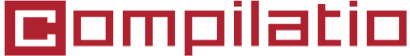

Thesis or Dissertation Cover Page: How to create it?

If you are a higher education student, you will certainly need to write one or more theses during your academic journey. The thesis or dissertation cover page is the first point of contact with your reviewer. It catches their attention and encourages them to delve deeper into your thesis .
Discover in our complete guide the steps to create a beautiful thesis or dissertation cover page . Also, explore several examples of thesis or dissertation cover pages to inspire you in creating your own!
Table of Contents What is a Thesis or Dissertation Cover Page? Why is the Thesis or Dissertation Cover Page So Important? How to Create the Cover Page for Your Thesis or Dissertation? Templates and Other Examples of Thesis or Dissertation Cover Pages 📌 FAQ

What is a Thesis or Dissertation Cover Page?
The thesis or dissertation cover page is the title page.
It is the first visual point of contact you have with your reader or reviewer.
Paying attention to the thesis or dissertation cover page is important as it helps c apture the reader's attention and generate interest. It plays a crucial role in the overall presentation of the work and gives the first impression of the thesis or dissertation.
The cover page also provides important information to the examiner: title of the thesis or dissertation, author's name, academic institution, academic year, etc.

Why is the Thesis or Dissertation Cover Page So Important?
The thesis or dissertation cover page gives a first impression , whether good or bad, to the reader. Taking care of the cover page helps to present a professional image of your thesis or dissertation.
Indeed, the thesis or dissertation cover page or title page serves as the gateway to your research . It should reflect the seriousness and quality of your work.
For your thesis or dissertation, choose a well-designed and attractive cover page to quickly engage your reader.
How to Create the Cover Page for Your Thesis or Dissertation?
Explore different sources for inspiration.
Before starting the creation of your thesis or dissertation cover page, we recommend doing some research to find inspiration and gather ideas for your title page .
To assist you in your search for inspiration, we have prepared an example of a thesis or dissertation cover page for you (example in french):

Other Examples of Thesis or Dissertation Cover Pages to Explore: Thesis Cover Page - Master in Computer Science - Software Development Engineering (SDE) Thesis Cover Page - Bachelor’s in Biological Engineering

Finding the Right Software for Creating Your Thesis or Dissertation Cover Page
There are several tools available to help you create your thesis or dissertation cover page . The most commonly used tools by students are:
- Word: A simple tool for creation with features to effectively structure and format your cover page.
- Google Docs: Similar to Word, it offers real-time collaboration and online accessibility for a basic but functional creation.
- Canva: A user-friendly tool with numerous templates and customization options, ideal for creating an attractive and professional design without advanced graphic skills.
- Adobe Photoshop: A powerful tool for advanced graphic creation, allowing for sophisticated cover page designs with unlimited design options for experienced users.
List the Key Elements to Include on Your Thesis or Dissertation Cover Page
Several elements must be included on your thesis or dissertation cover page to convey the necessary information to your reader or reviewer.
Here is a comprehensive list of elements we recommend incorporating into your cover page:
- Institution Logo.
- Thesis Title.
- Author’s Name.
- Institution Name.
- Department or Faculty Name.
- Thesis Advisor’s Name.
- Degree Program.
- Field of Study or Program Mention (e.g., Master in Human Resource Management or Bachelor in Marketing and Communication).
- Academic Year.

Create the Perfect Thesis or Dissertation Cover Page by Following These 4 Steps
Step 1: gather essential information.
Ensure that you include all the necessary elements such as: the thesis or dissertation title, your name, the name of the academic institution, the department or faculty, the name of your thesis advisor, the academic year, the degree program, the institution's logo, and the mention of your field of study or program.
Step 2: Structure the Layout
Organize the information in a clear and readable manner . Use distinct sections for each element, making sure that the title is prominently displayed, usually at the center of the page. Place your name and your thesis advisor’s name lower down, followed by other important information.
Step 3: Refine the Visual Presentation
Use a simple and professional font , such as Times New Roman, Arial, or Calibri. Play with font sizes to create a hierarchy of information, for example, by making the title larger and bold . Ensure that the layout is clean and balanced, with appropriate margins.
Step 4: Review and Validate
Carefully proofread the cover page to avoid any typographical or informational errors . Check that all required elements are present and correctly placed. Don't hesitate to seek feedback from your thesis advisor or peers to obtain constructive comments.
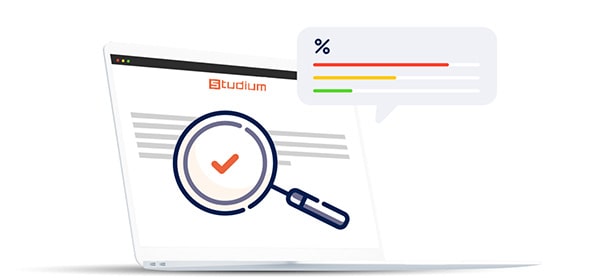
Write your student work with peace of mind
With Compilatio Studium, make sure to cite all your sources and submit quality assignments, compliant with academic requirements . This way, you can easily avoid plagiarism penalties and prove the integrity of your work .
Templates and Other Examples of Thesis or Dissertation Cover Pages
To create the cover page for your thesis or dissertation, you can use design tools such as Word or Canva to craft your own design.
You can also find inspiration from examples and templates available online . Here are a few:
- 1000 Thesis or Internship Report Cover Page Templates - Canva
- Cover Page Template for Engineering Thesis
What font size is recommended for a thesis or dissertation cover page?
It is recommended to use a font size between 18 and 20 points for the body text of the cover page. The thesis or dissertation title can be larger, around 30 to 32 points, to make it stand out.
What font should you choose for the thesis or dissertation cover page?
Fonts that offer clear and professional readability are preferred for the cover page. Common choices include sans-serif fonts like Arial, Calibri, or Helvetica, and serif fonts like Times New Roman or Georgia.
What are the common mistakes to avoid on a thesis or dissertation cover page?
Common mistakes to avoid include spelling and typographical errors, incomplete or incorrect information, and a cluttered layout. Avoid using decorative or hard-to-read fonts. Ensure that all required elements are present and correctly placed, and check the visual consistency of your cover page.
What is the difference between the cover, cover page, and title page of a thesis or dissertation?
The cover is the outermost visible page when the thesis or dissertation is closed, often rigid and decorative, containing the thesis title and the author’s name. It is optional. The cover page is the first internal page that presents all essential information such as the title, author’s name, and academic details. The title page is often used synonymously with the cover page.
In summary, the cover page of a thesis or dissertation is a crucial element of your final deliverable as it constitutes the first visual contact with your examiner.
It is therefore important to refine this page to make a good first impression and spark the reader's curiosity.
Remember to check for plagiarism in your thesis or dissertation to avoid penalties. We recommend using a plagiarism checker to identify poorly referenced sources and include them in your bibliography.
Discover more practical guides for your thesis: How to Write a Thesis Introduction How to Write Thesis or Dissertation Acknowledgements? How to Write a University Thesis step by step? Thesis Defense: Complete Guide and Tips for a Successful Presentation Memorable Dissertation Conclusion: How to write it? (with examples) Other sources to consult: How to Create a Cover Page for an Internship Report? - Compilatio How to Create a Cover Page in Microsoft Word (Built-In & Custom) - Youtube video
Note: This informative article was written in part with the help of ChatGPT. The AI-generated content has been reworked to check the veracity of the information, verify the relevance of the instructions and add clarifications.
Cite this article according to APA standards
MS Word Cover Page Templates
Download, personalize & print, dissertation cover page samples.
Posted By: admin 07/09/2022
Educational institutes are set up to guide youth in the right direction of getting an education and being serious about making their career. Navigating one’s direction by following a passion is the most difficult job and has the power to make or break a man. These institutions follow different plans to check the ability of their students and test them through various methods. Many times, students are pressurised to provide the best result which helps them abundantly in the future.
Assignments, presentations, quiz are different methods of teaching students and making them learn new things. A dissertation, also known as a thesis, is a piece of writing which is generally composed of nearly 20 thousand words and is divided into different chapters. It is mostly comprised of 5 or more chapters where each chapter describes a state or reason of writing and continues towards the other chapters.
Process of research and methods…
A dissertation is a process of describing research and methods employed for finding results at the end of experiments. These results may have a positive or negative impact on the whole experiment which is then narrated in the form of a dissertation. It provides a detailed view of the experiments conducted, the material used, and the results obtained.
Title page…
A cover page is the topmost page of a document and provides details about the title and other related information. It is also termed a title page because of the presentation of the title and is considered the most important component of a document. The document can be any assignment, project, or dissertation which requires a title and author information on top. Dissertation cover pages are like general cover pages and cover essential topics.
Designs if dissertation cover page is kept simple because it is a formal document and is submitted in an official manner. Because of all these reasons, it is crucial to design an attractive cover page to impress the supervisor.
Useful templates…
Templates for cover pages are available on this website. There are free templates on this page to choose from and every other template is based on a new theme or design thus, making it easier to choose a template that complements the dissertation.
Designing a cover page manually with the help of tools provided in various applications is appreciated because of the efforts and the ability to use applications for different purposes. It requires a few steps to design a cover page once a theme has been selected. It puts a long-lasting effect on mentors and adds value to the dissertation.
The cover page requires the selection of a design which may be an abstract design or can also include pictures and images depending on the topic of the dissertation. It also requires the selection of font size and style along with a color scheme that complements the design and makes it easier to read text.
Lastly, the following information is added to the cover pages,
- Title of dissertation
- Name of authors
- Qualification
- Year of Research
- Name of supervisor
- Name of institute
10 best dissertation cover page template
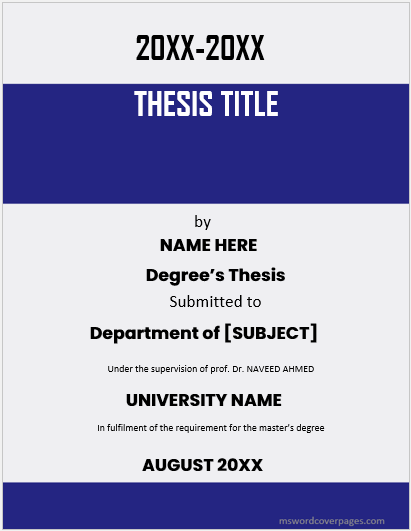
Page size: 2 MB
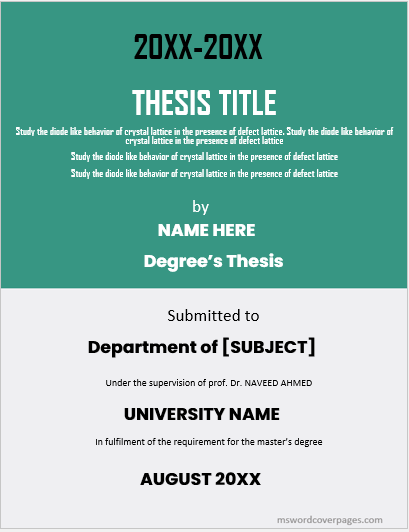
Page size: 1 MB
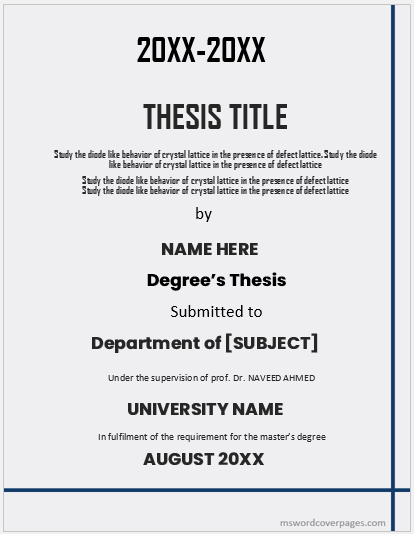
- Political Conference Paper Cover Pages
- Economic Policy Evaluation Cover Pages
- Economic Conference Paper Cover Pages
- Political Analysis Report Cover Pages
- Government Report Cover Pages
- Political Campaign Proposal Cover Pages
- Economic Impact Study Cover Pages
- Grant Proposal Cover Pages
- Lesson Plan Cover Pages
- Healthcare Policy/Procedure Manual Cover Pages
- Economic Research Paper Cover Pages
- Clinical Trial Report Cover Pages
- Medical Articles Journal Cover Pages
- Company Profile Cover Pages
- Medical Case Study Cover Pages

How to design a great thesis cover (Ultimate guide)
- July 19, 2023

I could write an entire book just on book covers. It’s a deeply interesting subject with a wealth of both art and data behind it…but I won’t do that to you, because you probably don’t care.
Instead, I’m going to make this as simple as possible for you to get your dissertation cover design right.
This chapter will walk you through what you need to know about book covers, why you need a book cover designer, how to find a good one, how to work with them to ensure they create the cover you want, and how to make sure you have the right cover when the process is done.
- What You Need to Know About Thesis Covers
What to Do Before You Hire a Dissertation Cover Designer
How do you find a thesis cover designer.
- How Do You Work With Your Dissertation Cover Designer?
- How Can You Check If You Have a Good Thesis Cover Design?
There are three big principles you need to know:
1. Your book will be judged by its cover (and that’s good)
We all know the saying, “Don’t judge a book by its cover.” But that’s not the reality of life, is it?
Everyone judges books by their covers. Especially your dissertation.
In fact, we almost cannot biologically stop ourselves. Humans are visual creatures. We see our way through the world, and vision is our defining sense. Humans can be immediately reached, engaged, and moved by color and shape because these images enter the brain literally at light speed. This is the power of design.
Here’s the thing: it’s good news that people judge your book by the cover . Otherwise, they might not make any judgment at all, and no judgment means they aren’t buying or reading it.
Can you imagine walking through a bookstore that had covers with no information on it other than the title? Or browsing Amazon and looking only at book titles? That would make book-buying decisions much more difficult.
People will judge your book cover and use that judgment to evaluate whether they want to buy it. This is a chance to win a reader, and reach the exact who needs to read your book .

2. You should not design your own dissertation book cover
When you want a bottle of beer, do you brew it yourself?
When you want a new coat, do you sew it yourself?
When you need a new bar of soap, do you make it yourself?
No. You buy those things from people who are experts at making them.
Thesis covers are no different. You should not design your thesis cover yourself. You should have your book cover designed by a professional to get a professional cover.
This is for the same reason that most people don’t make homebrewed beer even though it’s not terribly complicated, and why no one wears homemade clothes, even though they’re easy to make—they’re awful when compared to the professional alternatives.
The only real difference between beer and coats, and book covers is that some people think they can design their own book covers, even if they really can’t.
For some reason I can’t understand, many authors think they are also designers. I don’t know if it’s that design software is fun to use, or that great design has a simplicity to it that belies its difficulty, but let me be very clear about something:
Unless you are a multi-year dissertation designer with 400+ titles in your portfolio, you should not be designing your own cover.
3. There are objectively good and bad book covers
Book cover design is not completely subjective. There are good and bad book covers, and a good designer can clearly tell you the difference between them.
This is because a book cover is a piece of art with a specific purpose:
Book covers exist to give visual form to written content.
A great cover makes someone in your intended audience say “I need to read that,” by showing them why the book matters to them in a way they can immediately grasp (or at least raising their interest enough to want to learn more). It should help your audience realize that they should be reading your book.
Another way to think about it is framed by Chip Kidd, a famous book cover designer, who said that “ a book cover is a distillation of the content, almost like what your book would look like as a haiku. ”
That being said, a good book cover is not just an expression of the idea behind a book, it’s the way the audience first engages that idea.
It’s marketing. And that is how you measure an objectively good book cover:
A good book shows what’s in the book, and makes the audience interested in reading it.

Now you understand what purpose a cover serves and why a professional book cover is important, you’re ready to find a good book cover designer and hire them, right?
Not so fast.
The main problem book designers have with authors is poor communication. The author has no idea what they want or has vague, ambiguous cover ideas, and the two never get on the same page.
You can avoid this problem by doing some work prior to finding a book cover designer. Not only will this result in a better cover, but it can also save you a lot of money.
1. Look at lots of thesis covers, both in your field and out
The first thing to do is get an idea of what other books in your field are like, and maybe get some ideas from them.
Go to your universities online library and search in the category your book falls into. Search Pinterest for artsier titles if you’d like. If you want a classic, look to Bookcoverarchive.com for the best, most avant-garde titles.
Once you spend some time looking at a lot of dissertation covers in your genre, you’ll be shocked at how repetitive they are. That’s common.
Don’t feel bad about using some of these tropes—they exist for a reason, and they will help you, actually. It is a good thing for people to be able to identify your thesis as being in the genre you want to be in.
It’s also important to look at books in lots of other fields to get ideas as well. Just because your book is about psychology doesn’t mean you have to use the same tropes as all psychology books; you can use some ideas from business or self-help books, or even novels.
Also, don’t feel bad about taking inspiration from your favorite books. Great art and design don’t magically appear in a vacuum. They have to be born of some inspiration point.

2. Narrow down to a few covers that have elements of what you want
As you look through the hundreds of covers, save a few examples of the ones you really like, or ones that have elements that you really like. The reason you’re doing this should be obvious: you need to show your designer what you like (not just try to describe it).
Save the links or images and send them to your designer. A picture is worth a thousand words, which is worth massive savings in your time and money. Designers see the world visually, and the best way to get a point across to them is to show them.
At Typesettr, we have an onboarding process designed to help you get the right information prepared in your cover briefing which can be discussed with your designer.
3. Pick brands or other pieces of art that capture your aesthetic
Don’t just look at covers. Pull in logos, websites, art, photos, or pretty much any image you can find that’s in some way similar to what you want on your thesis cover.
Remember that design is everywhere. Do you love the clean, light simplicity of the Apple logo? Or are your more into the zany black and green playfulness of Android?
You are essentially creating a collage (some people call this a mood board) of visual inspiration and ideas that can help your designer understand how to best get your researches’s message across to your audience.
There are many places to hire book cover designers. We’re going to break them down by price point, and as always, priciest is best. You get what you pay for. Designers who are able to charge 2k and up for the services, do so because their designs SELL.
1. Independent Designer (€150-2000+):
The highest quality option is always to hire an independent thesis cover designer. Many of the best book cover designers in the world, who work regularly with major publishing houses, are available to hire on a freelance basis.
There are a few ways to find these people. One of the best options is Reedsy, a freelance marketplace designed specifically for authors. The other option is to go to more general design sites, like Behance or Dribbble, and search for book designers there. They can be a bit slow to respond and difficult to get in touch with, but the quality there is outstanding as well.
But the best method is to look inside your favorite books, and see who designed the cover. Then google their name–more than half the time, you’ll find their design site and can contact them directly.
2. 99Designs (€300-600+):
99Designs (and similar sites like Crowdspring) can work sometimes, at least to get decent designs.
On 99Designs, you post a detailed brief with all the technical parameters and visual examples you pulled, and then their designers read this information and post their work. Dozens of designers take your brief, design a cover, and post it for your approval. You then have the option to choose the winning designer to take the cover from, or, if you don’t like any of the designs, get a full refund with no hassle.
99Designs is great as a first option to test if a great cover would be worth the money to you. That way you can see the designs, get some ideas, and hopefully find a great cover. But, if not, no harm, and you can go back to the drawing board with the other options.
We’d recommend doing the Silver contest (which costs $499). The lower end contests really repel the better designers on the site, and the higher-end ones don’t seem to garner much higher quality (and actually tend to get fewer submissions).
3. Upwork (€50-500+):
The next step up the quality ladder would be a freelance network like Upwork. The overall quality of Upwork is not high, but there are some quality designers hidden on there. Expect to take your time to find the right person on one of these sites, but you will be able to find them. Job ads typically get dozens if not hundreds of responses, and designers typically link a portfolio of past work.
Screen out anyone with more than a few negative reviews, and then focus 100% of your screening time on judging their portfolios. Do a side by side comparison of the covers you liked when you did your research on Amazon. Do they appear to be of similar quality? If you can’t tell, ask a friend who understands the basics of design.
Portfolios are the only thing that gives you a real picture of the quality of their work. If you like their past work, you’ll probably like their future work. Everything else is just marketing.
4. Fiverr ($5-50):
Fiverr is a marketplace of services available for $5 or so. There are a ton of book cover designers on Fiverr, but almost all of them are absolute garbage.
I’ve never used Fiverr for cover design, but friends have been able to find a couple of designers who are good.
What happens is that a new designer will do a great job, get a ton of 5-star reviews, and then disappear to another site where they can charge more than $5 for their work. Think of it this way. If someone has any design talent, why would they work for $5 a cover?
5. DIY ($0):
If you do this, do so at your own risk, and you will get precisely what you pay for. How Do You Work With Your Thesis Cover Designer?
Once you’ve picked a designer and negotiated price, then comes a discussion of your cover idea. Here is where all that work you did before comes into play.
1. Schedule the first call for phone or video
Schedule your first call to be phone or video. Email is very hard to effectively communicate with strangers, especially about abstract concepts like design.
2. Send them the covers and logos you liked before the call
Prior to the call, send them a cover design brief. This should include all the book covers you like, all the logos and other pictures you like, and everything else you assembled. Do this at least a day ahead of time, designers like to have time to digest images and ideas.
3. Explain your thinking
Once on the call, walk them through your thinking:
- Start with explaining who is your target reader.
- Then, explain what you like and dislike about each cover.
- Talk about what you want your cover to feel like.
- Discuss the signals you are trying to send to your audience.
- If you can, discuss the emotions you want your reader to feel when they see the cover.
The more you explain all of your thinking to the cover designer, the better they will do.
4. Ask for at least 3 mock-ups
This should be standard for good book cover designers. They will come up with an array of ideas and show you at least 3 different ones.
5. Give constructive notes on the mock-ups
Once you get the mock-ups back, if one jumps out at you, great. Give specific notes and feedback to get it where you want, and then you’re done.
If you aren’t happy with any of the covers, that’s OK too. Get back on the phone with the designer, and–while being polite–be as specific as possible about what you would like different.
This is not about getting angry or frustrated with the cover designer. They aren’t in your head, and if their mock-ups did not fit your vision, that’s OK. Just be clearer and more methodical in your description, and you’ll get there.
Remember this: your cover designer is a human who has feelings, but also a professional that wants to do a great job. You are both on the same team. You can be firm, but also polite and understanding.
How Can You Check If You Have a Good Dissertation Cover?
Once you have a cover, or you think you have one, here are the questions to ask to check if it’s working for you:
1. Does it stand out?
This is crucial. Look at it from all angles; print it out and put it across the room. Think of every possible way someone will look at it–on a screen, in a university library, etc–and make sure it stands out that way. Can you read the title? Is the image clear?
Check it as a thumbnail too. Does your cover look good when you shrink it down to a tiny thumbnail? That’s how most of your readers will see it, as a small image on Amazon.

2. Does it have a clear focus?
Establish a principal focus for the cover—nothing is more important than this one thing. Your book is about something, and the cover ought to reflect that one idea clearly. You must have one element that takes control, that commands the overwhelming majority of attention, of space, of emphasis on the cover.
Don’t fall into the trap of loading up your cover with too many elements, 3 or 4 photos, illustrations, maps, “floating” ticket stubs. This just confuses people, and confused people become repelled.
And don’t fall into the trap of believing your cover is a billboard, and every inch of space on it is real estate that needs to be filled up with the biggest possible words. The type needs to sit within the appropriate amount of emptiness in order to be readable. What is NOT on your cover is just as important as what IS on it. A quality designer will intimately know the appropriate font size for subtitles, blurbs, and author titles. Asking for them to be bigger, is merely going to drain the impact from your design.
3. Does it indicate what the thesis is and who the book is for?
Not only does your book stand out, but at a glance, your audience ought to know:
- The general genre of your book
- The general subject matter or focus, and
- Some idea of the tone or position of the book
A truly great book is one that captures the book inside in some fundamental and perhaps unforeseen way.
At the same time, don’t fall into the trap of feeling it has to show the content of the book or show an element or scene from the book (no one will know that is correct until after reading the book anyway).
4. Did you explore too many options?
Some authors spend far too much time trying to find the perfect cover. Usually, this is because it’s a way to work their anxieties about publishing out during the thesis cover design process.
It’s the major creative part of the publishing journey, and many people are nervous about what will happen when it ends. They force the hand of their designer through round after round of revisions, thinking they are bettering their cover.
In actuality, they are both running from their fears and ruining their cover design. Ask your cover designer when they believe your cover is done because they are the only impartial source for this knowledge.
5. Did you make the brave choice?
We see this happen all the time: we’ll give an author three mock-ups, and there will almost always be a non-optimal choice, a solid choice, and a great choice.
The great choice will almost always require the author to be brave in selecting it. It will have some angle or position that is novel in your field, or make a statement that is controversial, or just be different in a way that will make you just a little uncomfortable.
I’d say that only about 25% of authors pick the brave choice.
You don’t have to make the brave choice, but it’s almost always the best one (if there is a brave choice available). Be aware if this happens to you.
The solid choice is not bad, but it means your book won’t stand out or get the attention it deserves. The brave choice means it will.
If you are unsure how to define brave, here is a way to think about it:
The brave choice says what everyone is thinking, but not saying out loud. The brave cover is the one that people will remember. You’ve worked too hard on writing your book to cover it in mediocrity because some stranger on Facebook doesn’t like blue.
Be proud of your achievement. Be bold. Make your mark.
6. DO NOT POST on social media to get feedback
The best way to ensure you choose the mediocre (or even bad) cover is to poll people on social media.
Your average potential reader–when asked which cover they like–is going to channel their inner mob mentality and respond to the title that is most like what already saturates your market. They pick the most common design, because to them, common means fitting in. True, fitting in is better than looking a mess, but the cover game, first and foremost, is about BEING MEMORABLE.
Beyond that, a good book cover is not designed to appeal to everyone. It’s designed to appeal to the target audience of the book. Your 2500 Facebook friends include people you knew in high school and in-laws and that guy you met at a conference three years ago. They are not the target audience for your book.
Related Posts

I could write an entire book just on book covers. It’s a deeply interesting subject with a wealth of both art and data behind it…but

We rebranded! Here’s why…
By now you’ve probably noticed we’ve made a few changes around here. Last week we officially launched Typesettr’s new brand identity. The simple explanation why

Subscribe to our newsletter
And get the latest updates and expert business tips straight to your inbox., why typesettr.
- Careers (we're hiring!)
- Privacy policy
- Thesis design
- Thesis layout
- Thesis typesetting
- Thesis printing
- Invite a friend
Graduate School
- Make a Gift
Organizing and Formatting Your Thesis and Dissertation
Learn about overall organization of your thesis or dissertation. Then, find details for formatting your preliminaries, text, and supplementaries.
Overall Organization
A typical thesis consists of three main parts – preliminaries, text, and supplementaries. Each part is to be organized as explained below and in the order indicated below:
1. Preliminaries:
- Title page (required)
- Copyright page (required)
- Abstract (required) only one abstract allowed
- Acknowledgments (optional) located in the Preliminary Section only
- Preface (optional)
- Autobiography (optional)
- Dedication (optional)
- Table of Contents (required)
- List of Tables (optional)
- List of Figures (optional)
- List of Plates (optional)
- List of Symbols (optional)
- List of Keywords (optional)
- Other Preliminaries (optional) such as Definition of Terms
3. Supplementaries:
- References or bibliography (optional)
- Appendices (optional)
- Glossary (optional)
- List of Abbreviations (optional)
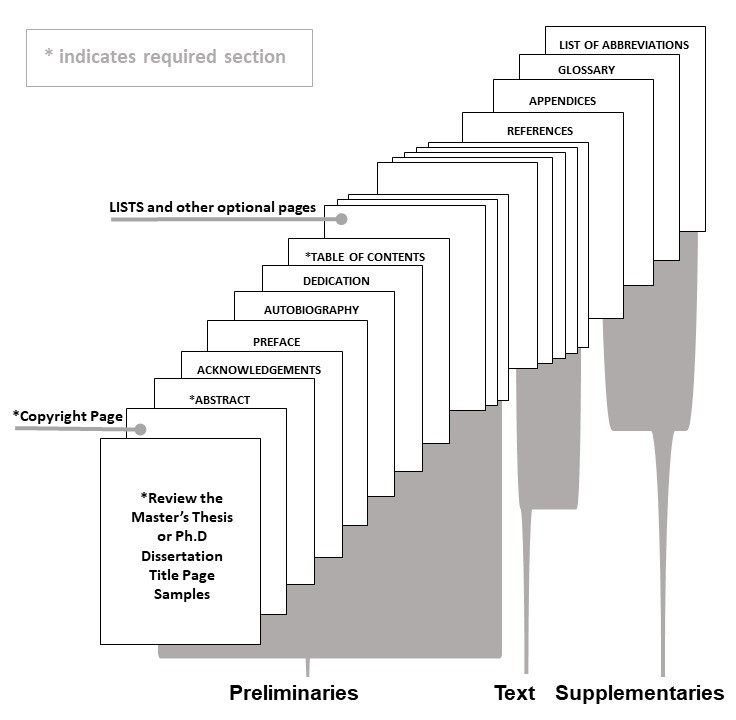
Preliminaries
These are the general requirements for all preliminary pages.
- Preliminary pages are numbered with lower case Roman numerals.
- Page numbers are ½” from the bottom of the page and centered.
- The copyright page is included in the manuscript immediately after the title page and is not assigned a page number nor counted.
- The abstract page is numbered with the Roman numeral “ii”.
- The remaining preliminary pages are arranged as listed under “Organizing and Formatting the Thesis/Dissertation” and numbered consecutively.
- Headings for all preliminary pages must be centered in all capital letters 1” from the top of the page.
- Do not bold the headings of the preliminary pages.
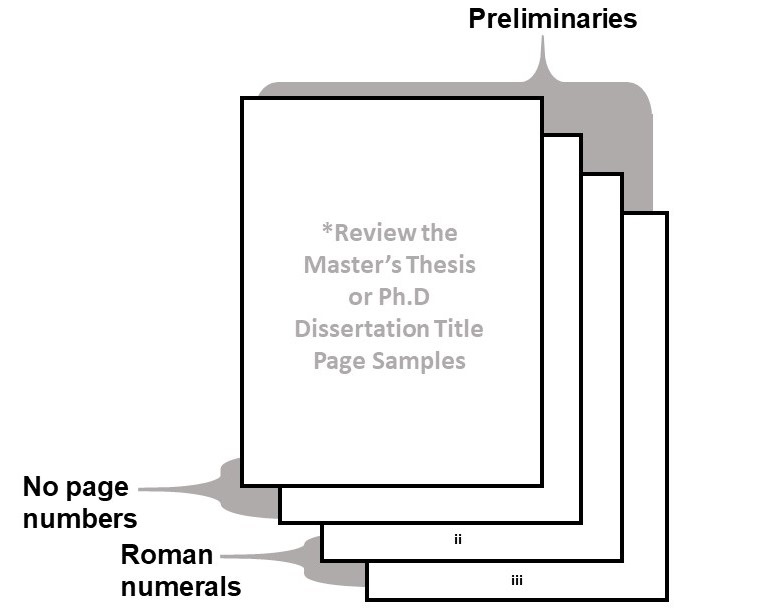
A sample Thesis title page pdf is available here , and a sample of a Dissertation title page pdf is available here.
Refer to the sample page as you read through the format requirements for the title page.
- Do not use bold.
- Center all text except the advisor and committee information.
The heading “ Thesis ” or “ Dissertation ” is in all capital letters, centered one inch from the top of the page.
- Your title must be in all capital letters, double spaced and centered.
- Your title on the title page must match the title on your GS30 – Thesis/Dissertation Submission Form
Submitted by block
Divide this section exactly as shown on the sample page. One blank line must separate each line of text.
- Submitted by
- School of Material Sciences and Engineering
- Graduate Degree Program in Cell and Molecular Biology
- Graduate Degree Program in Ecology
If your department name begins with “School of”, list as:
- School of Education
- School of Music, Theatre and Dance
- School of Social Work
If you have questions about the correct name of your department or degree, consult your department. Areas of Study or specializations within a program are not listed on the Title Page.
Degree and Graduating Term block
- In partial fulfillment of the requirements
- For the Degree of
- Colorado State University
- Fort Collins, Colorado (do not abbreviate Colorado)
Committee block
- Master’s students will use the heading Master’s Committee:
- Doctoral students will use the heading Doctoral Committee:
- The Master’s Committee and Doctoral Committee headings begin at the left margin.
- One blank line separates the committee heading and the advisor section.
- One blank line separates the advisor and committee section.
- Advisor and committee member names are indented approximately half an inch from the left margin.
- Titles before or after the names of your advisor and your members are not permitted (Examples – Dr., Professor, Ph.D.).
Copyright Page
- A sample copyright page pdf is available here.
- A copyright page is required.
- A copyright page is included in the manuscript immediately after the title page.
- This page is not assigned a number nor counted.
- Center text vertically and horizontally.
- A sample abstract page pdf is available here – refer to the sample page as you read through the format requirements for the abstract.
- Only one abstract is permitted.
- The heading “ Abstract ” is in all capital letters, centered one inch from the top of the page.
- Three blank lines (single-spaced) must be between the “ Abstract ” heading and your title.
- Your title must be in all capital letters and centered.
- The title must match the title on your Title Page and the GS30 – Thesis/Dissertation Submission Form
- Three blank lines (single-spaced) must be between the title and your text.
- The text of your abstract must be double-spaced.
- The first page of the abstract is numbered with a small Roman numeral ii.
Table of Contents
- A sample Table of Contents page pdf is available.
- The heading “ Table of Contents ” is in all capital letters centered one inch from the top of the page.
- Three blank lines (single-spaced) follow the heading.
- List all parts of the document (except the title page) and the page numbers on which each part begins.
- The titles of all parts are worded exactly as they appear in the document.
- Titles and headings and the page numbers on which they begin are separated by a row of dot leaders.
- Major headings are aligned flush with the left margin.
- Page numbers are aligned flush with the right margin.
The text of a thesis features an introduction and several chapters, sections and subsections. Text may also include parenthetical references, footnotes, or references to the bibliography or endnotes.
If you’re using your own published work (or work that has been submitted for publication), all author(s)/publication information must be referenced as a footnote on the first page of the relevant chapter.
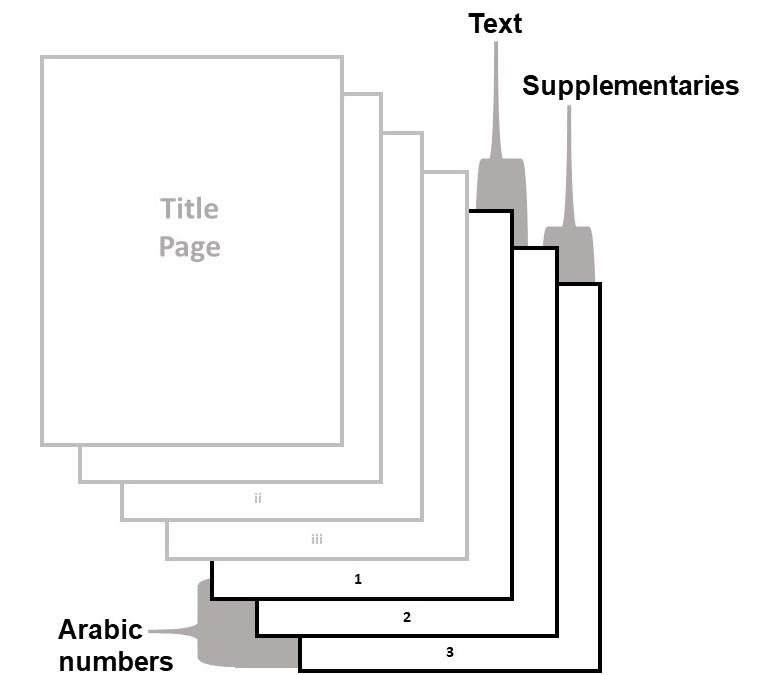
- The entire document is 8.5” x 11” (letter) size.
- Pages may be in landscape position for figures and tables that do not fit in “portrait” position.
- Choose one type style (font) and font size and use it throughout the text of your thesis. Examples: Times New Roman and Arial.
- Font sizes should be between 10 point and 12 point.
- Font color must be black.
- Hyperlinked text must be in blue. If you hyperlink more than one line of text, such as the entire table of contents, leave the text black.
- Margins are one inch on all sides (top, bottom, left, and right).
- Always continue the text to the bottom margin except at the end of a chapter.
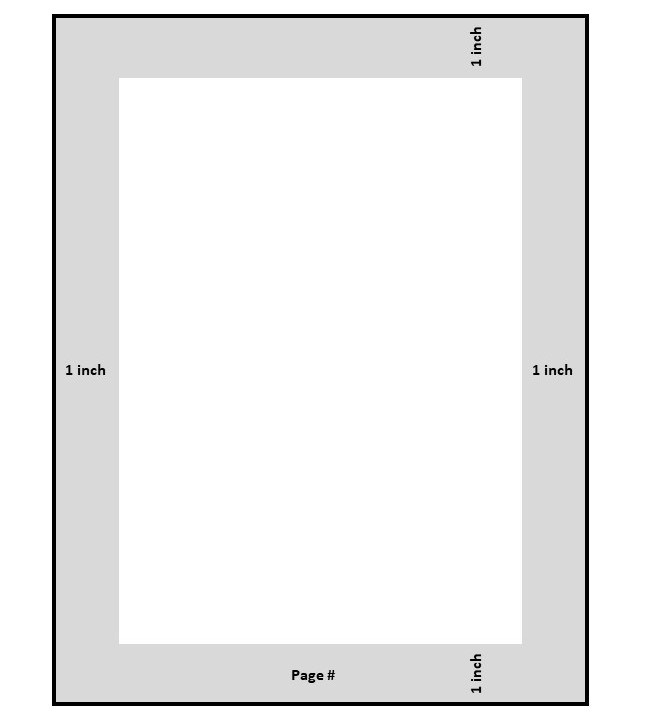
- Please see preliminary page requirements .
- Body and references are numbered with Arabic numerals beginning with the first page of text (numbered 1).
- Page numbers must be centered ½” from the bottom of the page.
- Having trouble with page numbers in Microsoft Word? Try using the Page Numbering for a Thesis or Dissertation Guide (PDF) .
Major Headings
- A sample page pdf for major headings and subheadings is available here.
- Use consistent style for major headings.
- Three blank lines (single-spaced) need to be between the major heading and your text.
- Each chapter starts on a new page.
- The References or Bibliography heading is a major heading and the formatting needs to match chapter headings.
Subheadings
- A sample page pdf for major headings and subheadings is available here .
- Style for subheadings is optional but the style should be consistent throughout.
- Subheadings within a chapter (or section) do not begin on a new page unless the preceding page is filled. Continue the text to the bottom of the page unless at the end of a chapter.
- Subheadings at the bottom of a page require two lines of text following the heading and at least two lines of text on the next page.
Running Head
Do not insert a running head.
When dividing paragraphs, at least two lines of text should appear at the bottom of the page and at least two lines of text on the next page.
Hyphenation
The last word on a page may not be divided. No more than three lines in succession may end with hyphens. Divide words as indicated in a standard dictionary.
- The text of the thesis is double-spaced.
- Bibliography or list of reference entries and data within large tables may be single-spaced. Footnotes should be single spaced.
- Footnotes and bibliography or list of reference entries are separated by double-spacing.
- Quoted material of more than three lines is indented and single-spaced. Quoted material that is three lines or fewer may be single-spaced for emphasis.
Poems should be double-spaced with triple-spacing between stanzas. Stanzas may be centered if lines are short.
- Consult a style manual approved by your department for samples of footnotes.
- Footnotes are numbered consecutively throughout the entire thesis.
- Footnotes appear at the bottom of the page on which the reference is made.
- Footnotes are single-spaced.
- Consult a style manual approved by your department for samples of endnotes.
- Endnotes are numbered consecutively throughout the entire thesis.
- Endnotes may be placed at the end of each chapter or following the last page of text.
- The form for an endnote is the same as a footnote. Type the heading “endnote”.
Tables and Figures
- Tables and figures should follow immediately after first mentioned in the text or on the next page.
- If they are placed on the next page, continue the text to the bottom of the preceding page.
- Do not wrap text around tables or figures. Text can go above and/or below.
- If more clarity is provided by placing tables and figures at the end of chapters or at the end of the text, this format is also acceptable.
- Tables and Figures are placed before references.
- Any diagram, drawing, graph, chart, map, photograph, or other type of illustration is presented in the thesis as a figure.
- All tables and figures must conform to margin requirements.
- Images can be resized to fit within margins
- Table captions go above tables.
- Figure captions go below figures.
- Captions must be single spaced.
Landscape Tables and Figures
- Large tables or figures can be placed on the page landscape or broadside orientation.
- Landscape tables and figures should face the right margin (unbound side).
- The top margin must be the same as on a regular page.
- Page numbers for landscape or broadside tables or figures are placed on the 11” side.
Supplementaries
These are the general requirements for all supplementary pages.
- Supplementary pages are arranged as listed under “Organizing and Formatting the Thesis/Dissertation” and numbered consecutively.
- Headings for all supplementary pages are major headings and the formatting style needs to match chapter headings.
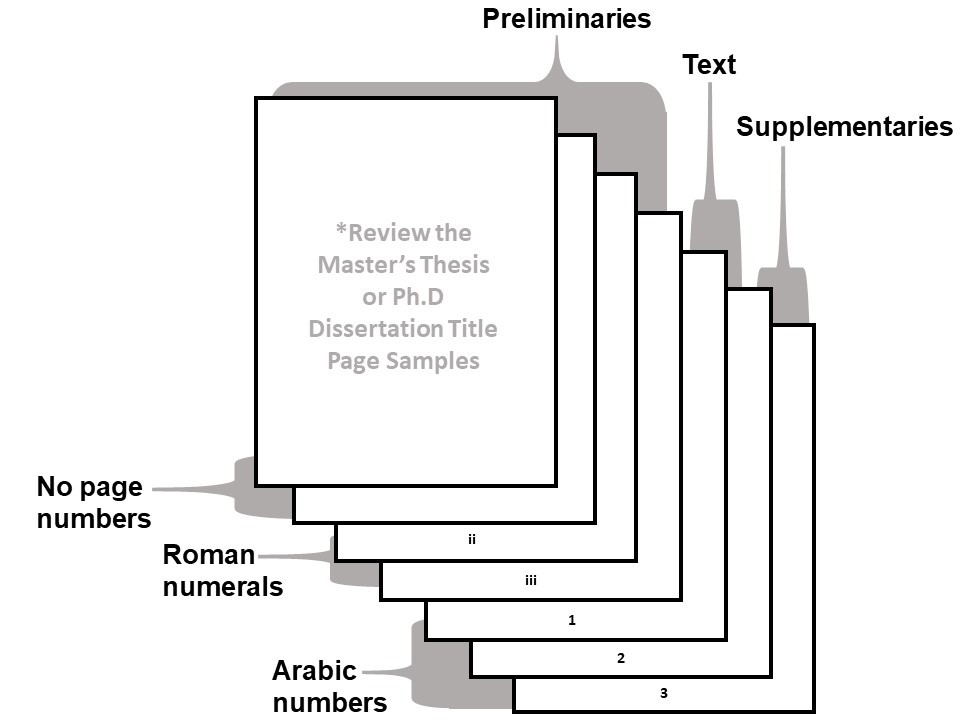
References or Bibliography
- The References or Bibliography heading is always a major heading and the formatting style needs to match chapter headings.
- References or Bibliography are ordered after each chapter, or at the end of the text.
- References or Bibliography must start on a new page from the chapter text.
- References are aligned flush with the left margin.
- The style for references should follow the format appropriate for the field of study.
- The style used must be consistent throughout the thesis.
- Appendices are optional and used for supplementary material.
- The Appendices heading is a major heading and the formatting style needs to match chapter headings.
- As an option the appendix may be introduced with a cover page bearing only the title centered vertically and horizontally on the page. The content of the appendix then begins on the second page with the standard one inch top margin.
- Quality and format should be consistent with requirements for other parts of the thesis including margins.
- Page numbers used in the appendix must continue from the main text.
A Foreign Language Thesis
Occasionally, theses are written in languages other than English. In such cases, an English translation of the title and abstract must be included in the document.
- Submit one title page in the non-English language (no page number printed).
- Submit one title page in English (no page number printed).
- Submit one abstract in the non-English language (page number is ii).
- Submit one abstract in English (page number is numbered consecutively from previous page – example: if the last page of the abstract in the foreign language is page ii the first page of the abstract in English is numbered page iii).
Multipart Thesis
In some departments, a student may do research on two or more generally related areas which would be difficult to combine into a single well-organized thesis. The solution is the multi-part thesis.
- Each part is considered a separate unit, with its own chapters, bibliography or list of references, and appendix (optional); or it may have a combined bibliography or list of references and appendix.
- A single abstract is required.
- The pages of a multi-part thesis are numbered consecutively throughout the entire thesis, not through each part (therefore, the first page of Part II is not page 1).
- The chapter numbering begins with Chapter 1 for each part, or the chapters may be numbered consecutively.
- Pagination is consecutive throughout all parts, including numbered separation sheets between parts.
- Each part may be preceded by a separation sheet listing the appropriate number and title.

🚀 Work With Us
Private Coaching
Language Editing
Qualitative Coding
✨ Free Resources
Templates & Tools
Short Courses
Articles & Videos
Free Download
Dissertation/Thesis Template
The fastest (and smartest) way to craft a winning dissertation that showcases your study and earns you marks.
Available in Google Doc, Word & PDF format 4.9 star rating, 5000 + downloads

Step-by-step instructions
Tried & tested academic format
Fill-in-the-blanks simplicity
Pro tips, tricks and resources

What’s Covered In The Template?
This dissertation template is based on the tried and trusted best-practice format for formal academic research projects. The template structure reflects the overall research process, ensuring your document has a smooth, logical flow. Here’s how it’s structured:
- The title page/cover page
- Abstract (sometimes also called the executive summary)
- Table of contents
- List of figures /list of tables
- Chapter 1: Introduction
- Chapter 2: Literature review
- Chapter 3: Methodology
- Chapter 4: Research findings /results
- Chapter 5: Discussion /analysis of findings
- Chapter 6: Conclusion
- Reference list
Each section is explained in plain, straightforward language , followed by an overview of the key elements that you need to cover within each section. We’ve also included practical examples to help you understand exactly what’s required in each section.
Download The Template
100% Free. Instant Access.
I agree to receive the free template and other useful resources.
Download Now (Instant Access)

FAQs: Dissertation & Thesis Template
Faqs: dissertation template, what format is the template (doc, pdf, ppt, etc.).
The dissertation template is provided as a Google Doc. You can download it in MS Word format or make a copy to your Google Drive. You’re also welcome to convert it to whatever format works best for you, such as LaTeX or PDF.
What types of dissertations/theses can this template be used for?
The template follows the standard best-practice structure for formal academic research projects such as dissertations or theses, so it is suitable for the vast majority of degrees, particularly those within the sciences.
Some universities may have some additional requirements, but these are typically minor, with the core structure remaining the same. Therefore, it’s always a good idea to double-check your university’s requirements before you finalise your structure.
Will this work for a research paper?
A research paper follows a similar format, but there are a few differences. You can find our research paper template here .
Is this template for an undergrad, Masters or PhD-level thesis?
This template can be used for a dissertation, thesis or research project at any level of study. It may be slight overkill for an undergraduate-level study, but it certainly won’t be missing anything.
How long should my dissertation/thesis be?
This depends entirely on your university’s specific requirements, so it’s best to check with them. As a general ballpark, Masters-level projects are usually 15,000 – 20,000 words in length, while Doctoral-level projects are often in excess of 60,000 words.
What about the research proposal?
If you’re still working on your research proposal, we’ve got a template for that here .
We’ve also got loads of proposal-related guides and videos over on the Grad Coach blog .
How do I write a literature review?
We have a wealth of free resources on the Grad Coach Blog that unpack how to write a literature review from scratch. You can check out the literature review section of the blog here.
How do I create a research methodology?
We have a wealth of free resources on the Grad Coach Blog that unpack research methodology, both qualitative and quantitative. You can check out the methodology section of the blog here.
Can I share this dissertation template with my friends/colleagues?
Yes, you’re welcome to share this template. If you want to post about it on your blog or social media, all we ask is that you reference this page as your source.
Can Grad Coach help me with my dissertation/thesis?
Within the template, you’ll find plain-language explanations of each section, which should give you a fair amount of guidance. However, you’re also welcome to consider our dissertation and thesis coaching services .
Additional Resources
If you’re working on a dissertation or thesis, be sure to also check these resources out…
1-On-1 Private Coaching
The Grad Coach Resource Center
The Grad Coach YouTube Channel
The Grad Coach Podcast

Simplifying College
College and University Blog for Young Success
Printing & Binding a Thesis: The Ultimate How-to Guide
You have studied hard to make it this far. All the hard work towards researching and writing your Bachelor’s thesis, research paper or a different final paper is ending. You have completed your write-up and are ready to submit it to your supervisor. However, one important thing remains – Thesis printing and binding (or thesis binding/thesis printing).
You are probably wondering, “how do I print and bind my thesis? What is the best method and material to use? Where can I find the best service provider to print and bind my thesis?”
Almost every student asks these questions. Finding answers to these questions should no longer stress you out. We compiled resourceful tips that can help you navigate this stage successfully. Read on to gain insightful ideas that you can utilize when working on your thesis or any other research paper.
How do I go about printing and binding my thesis?
If this is your first time printing your research paper, it can be challenging to identify the best method and material to use. In this blog , you will find all the necessary information you need to make an informed decision.
What do I have to watch out for when printing my thesis?
When starting, you will likely ask yourself these questions: • Should the printout be coloured or black and white? • What is the best paper size, quality and brand? • Should the printout be single or double-sided? • How do I find the service provider offering the best services at affordable rates? You no longer have to worry about all that since we have put together all the information you need to answer the above questions.
What do I have to watch out for when binding a thesis?
The first thing you should consider is the guidelines given for your thesis or research paper. If your supervisor or institution has issued specific instructions, it is wise you adhere. Adhering to guidelines for content and structure contributes to your final mark.
If there are no instructions on how to bind your thesis, you can opt for different methods depending on your preferences and stage. For example, you can spiral-bind your regular term paper since it is cheaper and doesn’t have many pages. On the other hand, you may opt for leather binding for your major final paper since it has more pages and the leather is sturdier.
Which binding is the right one for my final paper?
There are several options available, and the choice often depends on your personal preference, institutional requirements, and budget. Here are some options for your final paper:
Leather binding for your thesis
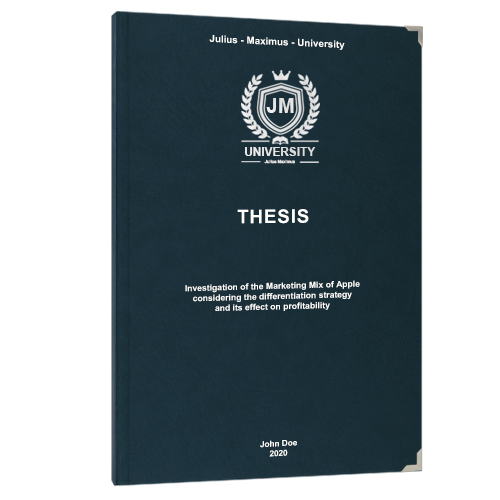
Leather binding is an elegant method where the cover of your thesis is made from leather. This technique has been used for centuries and is highly regarded for its durability, aesthetic appeal, and luxurious feel. You can request the service provider to add corner protectors or decorations to endpapers and headbands for additional aesthetic appeal and structural support.
Recommendations: Leather binding is an excellent option for your; • Master thesis • Bachelor’s thesis • Dissertation • Research paper
Thermal binding for your thesis
This method uses heat to adhere pages together. The front cover is usually transparent, making your thesis title visible at a glance. You can choose different material designs and colours for the back cover.
Recommendation: It is fast, easy to use, and can bind relatively thick documents. It also creates a clean and polished look, making it an ideal final paper.
Softcover for your thesis
Choose a softcover if you want your thesis to look unique and stand out among your peers. Softcover allows you to design the cover with different pictures, writings, logos, or patterns. Simply put, you can design it the way you want. However, do not clutter it with irrelevant stuff since it’s your final paper and should appear professional.
Recommendation: Softcover binding is versatile since you can use it for different types of final papers. It is also cost-effective and allows for easy printing on the spine, making it simple to include the paper’s title, author, and other information. However, the softcover may not be durable, especially where the paper is stacked and retrieved many times. Additionally, it cannot contain many pages, such as those of a comprehensive dissertation.
Spiral binding for your thesis
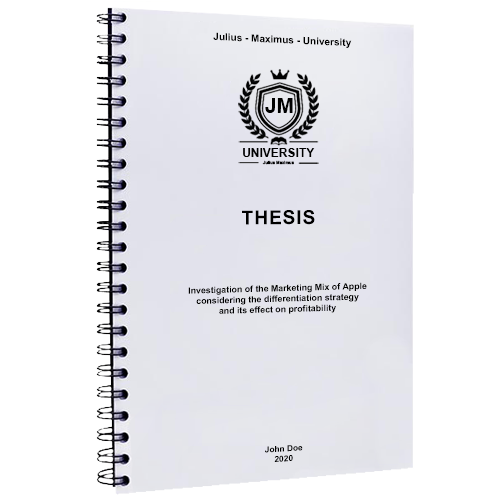
This method is used to secure multiple pages of a document together. A continuous plastic or metal coil is threaded through small holes punched along the edge of the pages. The coil is then twisted into a tight spiral shape, effectively holding the pages together. Spiral binding utilizes a transparent front cover and a hard back cover.
Recommendation: It is suitable for small projects like term papers.
Where can I go for printing & binding a thesis?
There are several options available for research paper printing and binding, depending on your location. Some common places where you can get your thesis printed and bound include your school print services, local print shops, or order online.
Numerous online platforms specialize in printing. One of the best online prints is BachelorPrint . They offer online services where you can upload your thesis, select printout options, and have the final product delivered to your doorstep through their free express shipping.
How you benefit: • Your document is printed on a high-quality paper at an affordable price • A complete preview of your bound document before shipping • Free express shipping to your location • Your document is delivered on time and in perfect condition
Printing and binding a thesis – making sure nothing goes wrong!
We know that writing and printing your thesis is a serious investment of time, energy, and money. That’s why we have compiled relevant and insightful information that you need to print and bind your Bachelor’s thesis, term paper, or research paper.
We understand that you have the liberty to choose where to print your thesis. However, if you need a tried and tested online service provider, visit BachelorPrint. Their online platform is user-friendly, fast and effective. Once you get in touch with them, you are assured of a stress-free experience.
We wish you success as you finalize your thesis!

IMAGES
VIDEO
COMMENTS
Thesis & Dissertation Title Page | Free Templates & Examples. Published on May 19, 2022 by Tegan George. Revised on July 18, 2023. The title page (or cover page) of your thesis, dissertation, or research paper should contain all the key information about your document. It usually includes: Dissertation or thesis title; Your name
Sample Thesis/Dissertation Approval (TDA) Form Master's Students . Number of signatures required for . master's students = student's adviser (at least one signature in the
The thesis or dissertation cover page gives a first impression, whether good or bad, to the reader. Taking care of the cover page helps to present a professional image of your thesis or dissertation. Indeed, the thesis or dissertation cover page or title page serves as the gateway to your research. It should reflect the seriousness and quality ...
A cover page is the topmost page of a document and provides details about the title and other related information. It is also termed a title page because of th ... also known as a thesis, is a piece of writing which is generally composed of nearly 20 thousand words and is divided into different chapters. ... It provides a detailed view of the ...
3. There are objectively good and bad book covers. Book cover design is not completely subjective. There are good and bad book covers, and a good designer can clearly tell you the difference between them.
2024's Top 10 Thesis Statement Generators (Free Included!) Top 10 Title Page Generators for Students in 2024; What Is an Open Access Journal? 10 Myths Busted! Primary vs. Secondary Sources: Definition, Types & Examples; How To Write a College Admissions Essay That Stands Out; How to Write a Dissertation & Thesis Conclusion (+ Examples)
As an option the appendix may be introduced with a cover page bearing only the title centered vertically and horizontally on the page. The content of the appendix then begins on the second page with the standard one inch top margin. Quality and format should be consistent with requirements for other parts of the thesis including margins.
Writing a thesis paper is no small task. It takes months, even years, of hard work and dedication to research and compile your findings. One crucial aspect of presenting your thesis is creating an attractive and professional-looking cover. In this step-by-step guide, we will walk you through the process of making a cover for your thesis paper.
The title page/cover page; Abstract (sometimes also called the executive summary) Table of contents; List of figures/list of tables; ... This template can be used for a dissertation, thesis or research project at any level of study. It may be slight overkill for an undergraduate-level study, but it certainly won't be missing anything. ...
This method uses heat to adhere pages together. The front cover is usually transparent, making your thesis title visible at a glance. You can choose different material designs and colours for the back cover. Recommendation: It is fast, easy to use, and can bind relatively thick documents.